サンプル - Email Capture Bar
このページでは、Sitecore Personalize で提供している標準テンプレートの Email Capture Bar のデモを確認することができます。
設定項目
表示位置
Email Capture Bar はページの上、もしくは下に表示することができます。
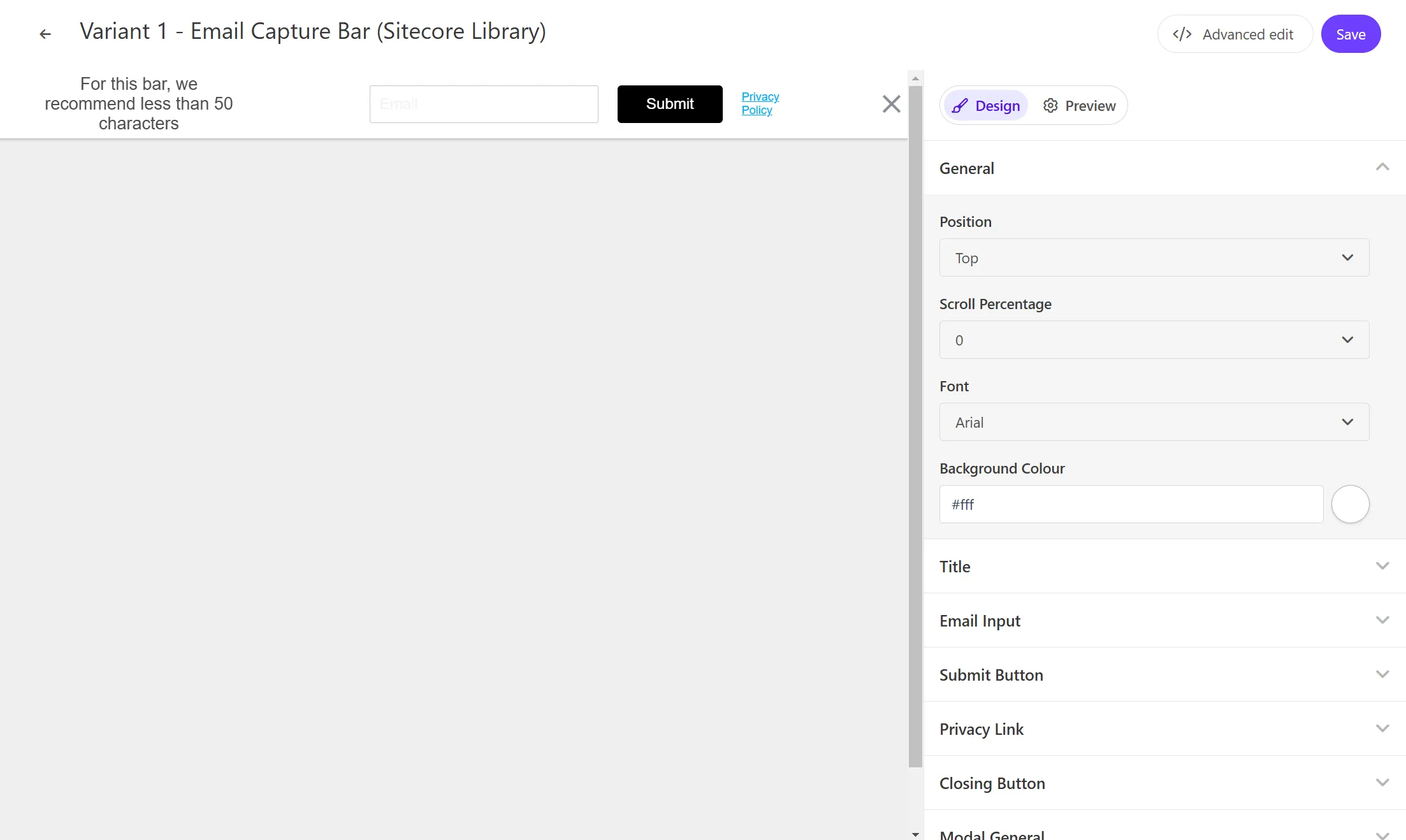
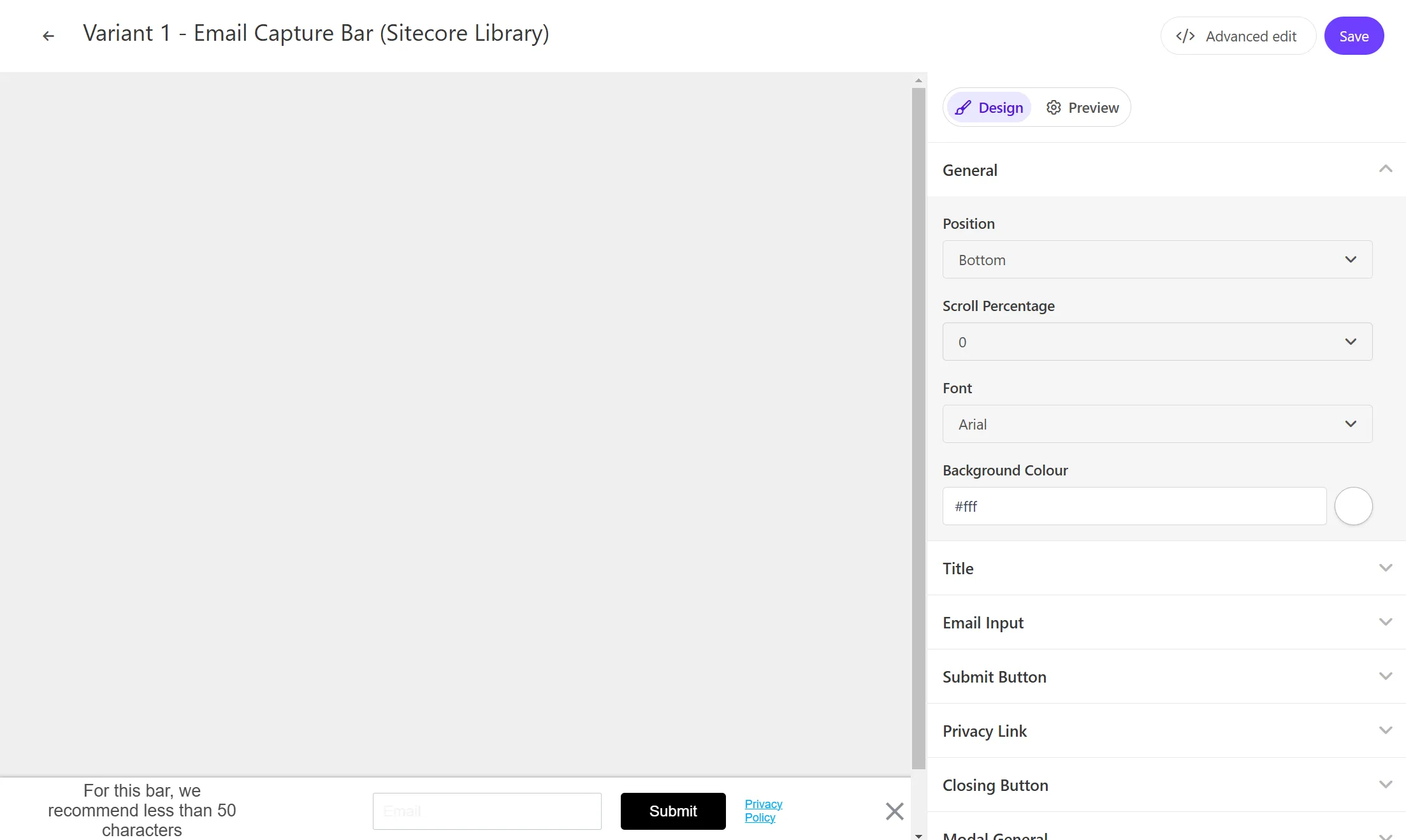
タイトル
Email Capture Bar で利用するテキストを設定できます。この項目は Title - Title Text で変更できます。
入力例
Email Capture Bar の入力ボックスで表示する文字列を設定できます。この項目は Email Input - Input Ghost Text で変更できます。
Submit ボタン
Email Capture Bar のボタンのラベルを設定できます。この項目は Submit Button - Button Text で変更できます。
Privacy リンク
Privacy に関するリンクの表示、およびリンクの設定ができます。Privacy Link - Privacy Text にリンクのテキスト、Privacy Link でリンク先の設定ができます。
入力後のレスポンスとして
入力後の結果を表示する際のテキストを設定ができます。 Modal Title - Modal Title Text にメッセージを、Modal Description の Modal Description Text を変更できます。
コードの確認
HTML の中に含まれる変数は以下の通りです
| 変数 | 形式 | 概要 |
|---|---|---|
| Title Text | string | Bar に表示をするテキスト |
| Input Ghost Text | string | 入力ボックスに表示する文字 |
| Button Text | string | ボタンラベル |
| Privacy Text | string | プライバシーの表示テキスト |
| Privacy Link | string | プライバシーのリンク先の URL を設定する |
| Modal Title Text | string | 入力後のテキストを設定します |
| Modal Description Text | string | 入力後の概要を設定します |
HTML コード
Email Capture Bar の HTML は以下のように設定されています。
<!-- Use dynamic Guest variables, type ctrl+space or guest to explore available entities.--><!-- Type "d" to see decisioning helpers --><div id="pers_TopBanner"> <div class="pers_TopBanner__banner"> <div class="pers-banner_content_container"> <div class="pers-text_section"> <p> [[Title Text | string | For this bar, we recommend less than 50 characters | { max: 50, group: Title, groupOrder: 2, order: 1 }]] </p> </div> <div class="pers-email_section"> <input type="email" name="pers-email_input" class="pers-email_input input-box" id="pers-email_input" placeholder="[[ Input Ghost Text | string | Email | { required: true, group: Email Input, groupOrder: 3, order: 1 } ]]" /> <div class="pers-modal_button-wrapper"> <a class="pers-modal_button__primary" id="pers-modal_button" >[[ Button Text | string | Submit | { required: true, group: Submit Button, groupOrder: 4, order: 1 } ]]</a > <a class="pers-modal_button__privacy-link" href="[[ Privacy Link | string | https://www.example.com/ | { required: true, group: Privacy Link, groupOrder: 5, order: 2 } ]]" >[[ Privacy Text | string | Privacy Policy | { required: true, group: Privacy Link, order: 1 }]]</a > </div> </div> </div>
<div class="pers__btn-close" id="pers_TopBanner-close"></div> </div></div>
<div id="pers-thank_you_modal"> <div class="pers-modal_backdrop" id="pers-thank_you_backdrop"></div> <div class="pers-modal_content"> <h3> [[ Modal Title Text | string | Thank You! | { required: true, group: Modal Title, groupOrder: 8, order: 1 } ]] </h3> <p> [[ Modal Description Text | text | You're all signed up. | { required: true, group: Modal Description, groupOrder: 9, order: 1 } ]] </p>
<div class="pers__btn-close" id="pers-thank_you_close"></div> </div></div>JavaScript コード
Email Capture Bar の JavaScript は以下のように設定されています。動作に関してはコメントで紹介を入れています。
// バリアントごとに固有のCSSを適用して、他の要素のスタイリングに影響を与えないようにしています。var compiledCSS = Engage.templating.compile(variant.assets.css)(variant);var styleTag = document.getElementById('style-' + variant.ref);if (styleTag) { styleTag.innerHTML = compiledCSS;}// End Adds a unique variant identifier to CSS when deployed to ensure CSS does not impact styling of other elements.
// bodyタグの前にHTMLを挿入することで、メールキャプチャバーのためのスペースを作ります。insertHTMLBefore('body', 'pers-');
// バナーの初期状態を非表示に設定document.querySelector("#pers-"+variant.ref+ " #pers_TopBanner").style.display = "none";
// スクロールイベントの設定// スクロールパーセンテージの入力を取得:const scrollPercentageInput = [[Scroll Percentage | enum(0,25,50,100)| 0 |{group: General, groupOrder: 1, order: 2}]]if (scrollPercentageInput > 0) { window.addEventListener('scroll', currentScrollPercentage);} else { showBar();}
// 現在のスクロールパーセンテージを計算し、バーを表示function currentScrollPercentage(){ const scrollPercentage = Math.round((document.documentElement.scrollTop + document.body.scrollTop) / (document.documentElement.scrollHeight - document.documentElement.clientHeight) * 100); if (scrollPercentage > scrollPercentageInput){ showBar(); window.removeEventListener('scroll', currentScrollPercentage); }}
// バーを表示function showBar() { document.querySelector("#pers-"+variant.ref+ " #pers_TopBanner").style.display = "block"; document.body.classList.add("show-TopBanner");}
// バーを非表示function dismissBar() { document.querySelector("#pers-"+variant.ref+ " #pers_TopBanner").style.display = "none"; document.body.classList.remove("show-TopBanner");}
// サンキューモーダルを表示function showThankYou() { document.querySelector("#pers-"+variant.ref+ " #pers-thank_you_modal").style.display = "flex";}
// ボタンのクリックイベントfunction dismissThankYou() { document.querySelector("#pers-"+variant.ref+ " #pers-thank_you_modal").style.display = "none";}
const persSubmitPress = document.querySelector("#pers-"+variant.ref+ " #pers-modal_button");const persThankYouClose = document.querySelector("#pers-"+variant.ref+ " #pers-thank_you_close");const persThankYouBackdrop = document.querySelector("#pers-"+variant.ref+ " #pers-thank_you_backdrop");const persCloseButtonPress = document.querySelector("#pers-"+variant.ref+ " #pers_TopBanner-close");const persThankYou = document.querySelector("#pers-"+variant.ref+ " #pers-thank_you_modal");
// インタラクションイベントの送信function sendInteractionToPersonalize(eventType) { const eventData = { "channel": "WEB", "pointOfSale": Engage.settings.pointOfSale, "interactionID": "OOB_EXP", "interactionName": "EMAIL_BAR_SCROLL" }; window.engage.event(eventType, eventData);}
// アイデンティティイベントの送信function sendIdentityEvent() { let eventData = { "channel": "WEB", "pointOfSale": Engage.settings.pointOfSale, "email": document.getElementById("pers-email_input").value, "identifiers": [{ "id": document.getElementById("pers-email_input").value, "provider": "email" }] }; window.engage.identity(eventData);}
persSubmitPress.onclick = function() { if (document.getElementById("pers-email_input").value.length > 0) { sendIdentityEvent(); sendInteractionToPersonalize("INTERACTION_IDENTITY"); showThankYou(); dismissBar(); }};
persCloseButtonPress.onclick = function() { sendInteractionToPersonalize("INTERACTION_DISMISSED"); dismissBar();};
persThankYouClose.onclick = function() { dismissThankYou();}
persThankYouBackdrop.onclick = function() { dismissThankYou();};