Sitecore Search Overview
Sitecore Search is a search service provided by Sitecore, which allows you to implement on-site search for websites as a SaaS service. This time, we will introduce the product based on the already implemented Sitecore site and the Sitecore developer site.
What is Sitecore Search?
This product is a more user-friendly and functionally improved version of the e-commerce search service provided by Reflektion, a company acquired by Sitecore in September 2021. The main features included in the product are as follows:
- Management screen
- Crawler
- API Crawler
- Developer tools
- Widget management
- Personalization settings
- Analytics
Each feature will be introduced in a separate document.
Sample Sites
Now, let’s introduce some sites while using them.
Sitecore.com
Since it has already been implemented in-house, let’s first look at its operation on the site.
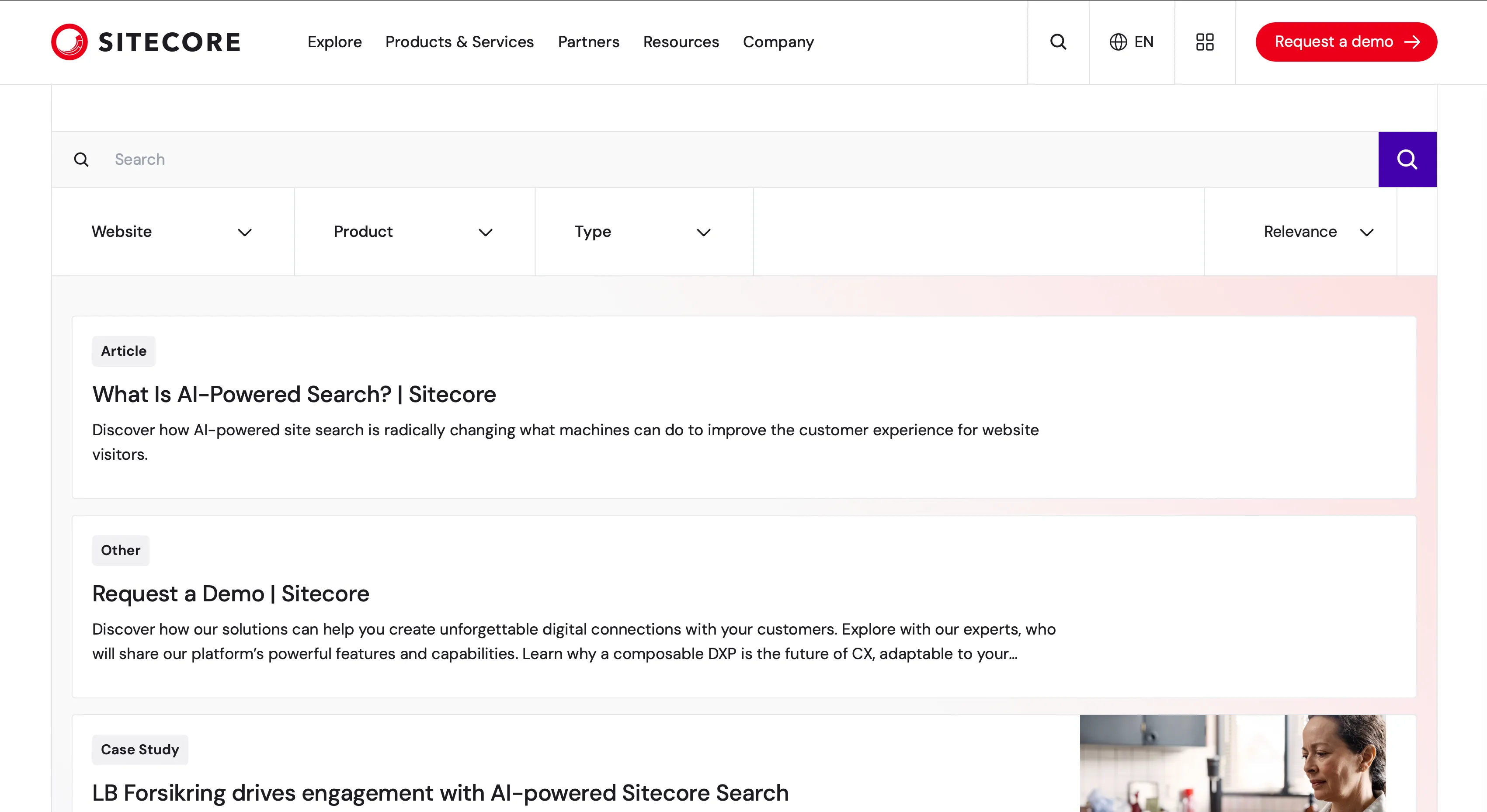
Elements on this page include a search box and items that become facets (Website, Product, and Type) displayed below it. By using these facets, you can perform filtered searches.
When you enter the keyword XM Cloud in this search box, recommended keywords are displayed as shown below.
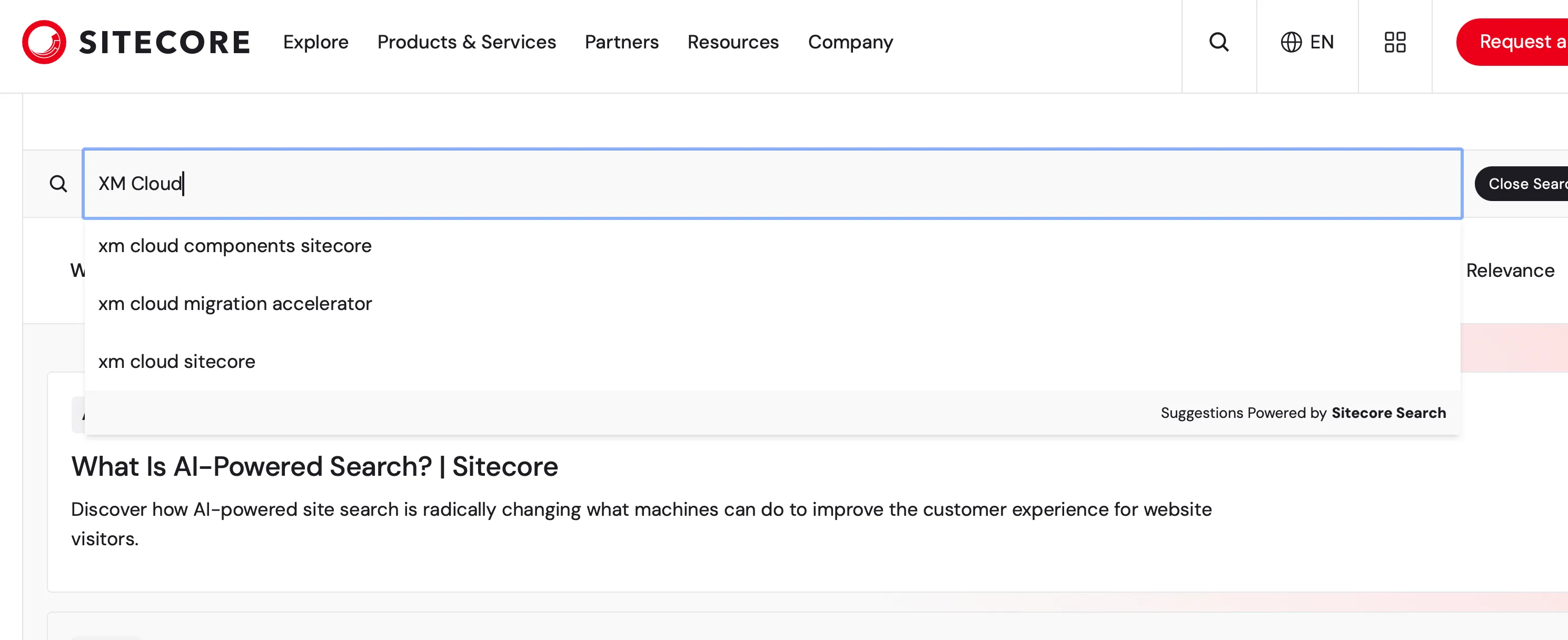
As you can see, when you enter a search keyword, recommended keywords are also displayed. This assists the search process and allows you to deploy a user-friendly on-site search service.
Sitecore Developer
As a website for Sitecore developers, we have launched a site called https://developers.sitecore.com/. When you access the site and click on the search icon at the top right, a search box is displayed, and recommended content is displayed at that time.
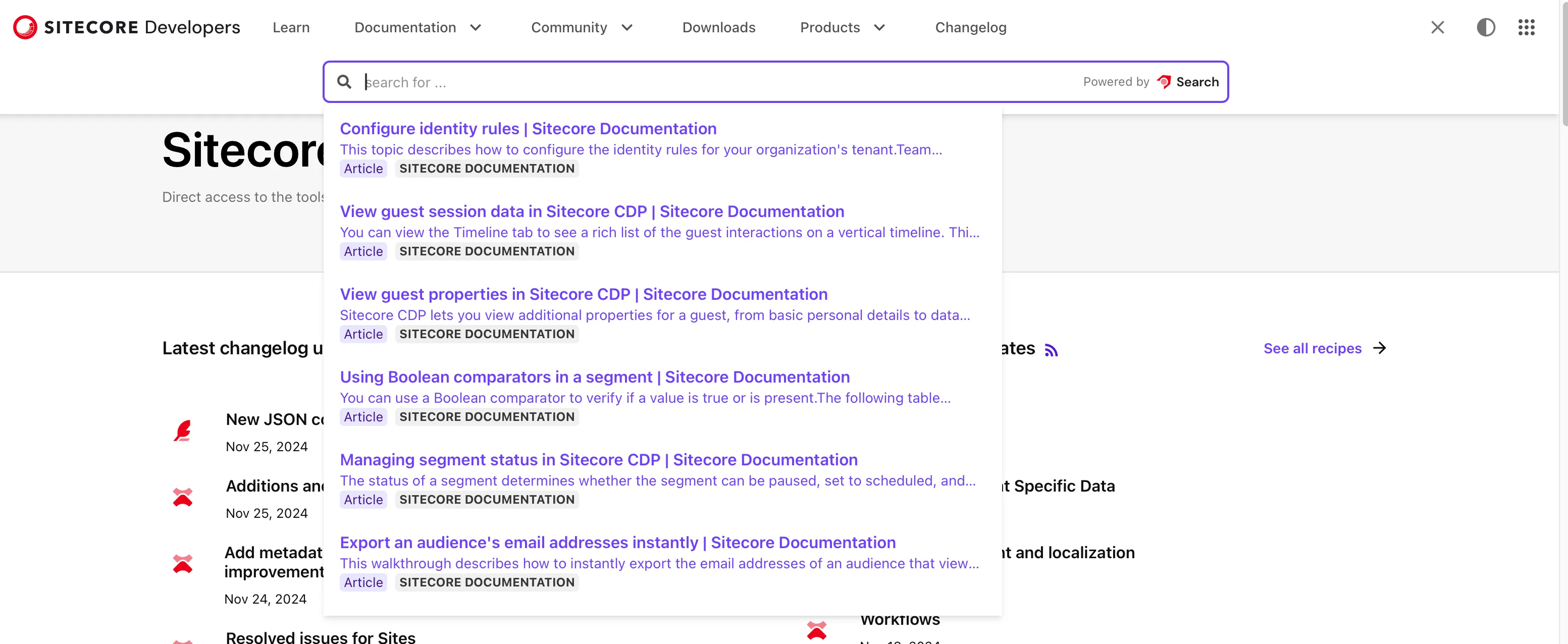
When you enter a keyword, a preview of the content along with the recommended keywords is displayed.
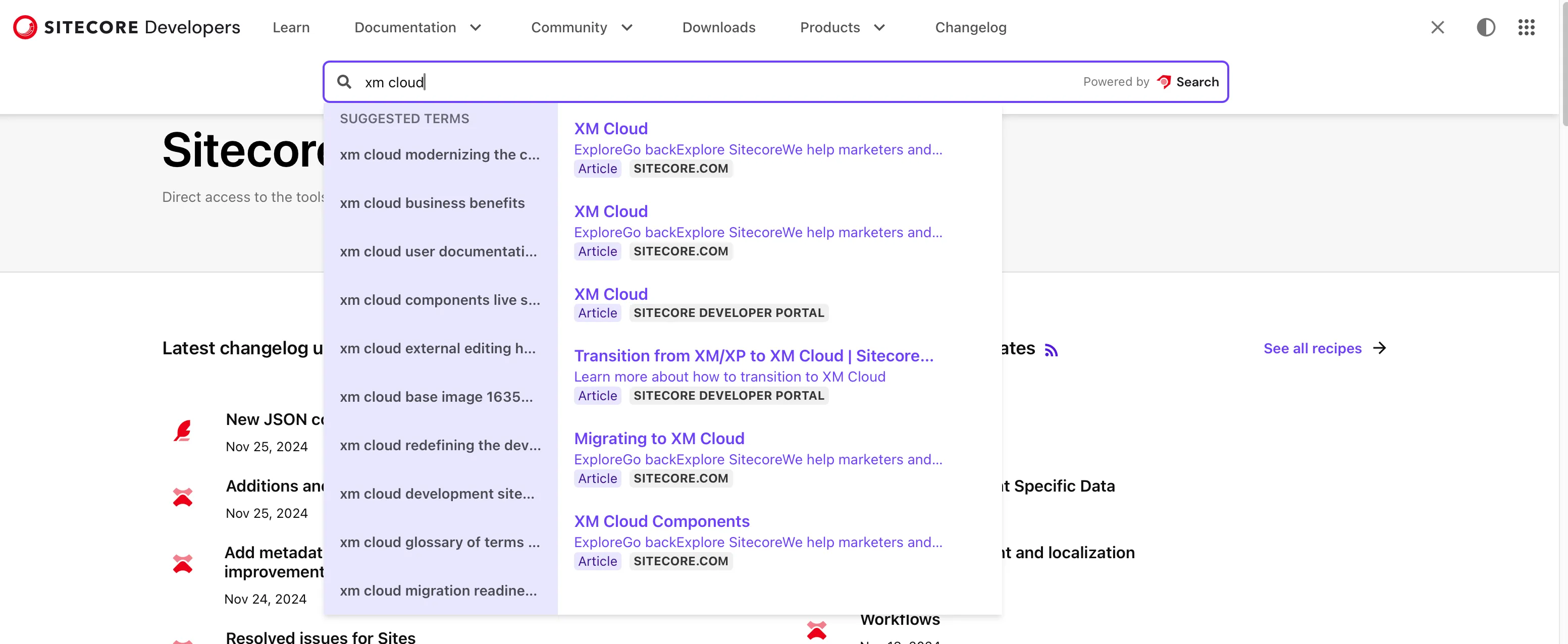
When you hover the mouse cursor over the suggested keywords, a preview of the recommended content for that keyword is displayed.
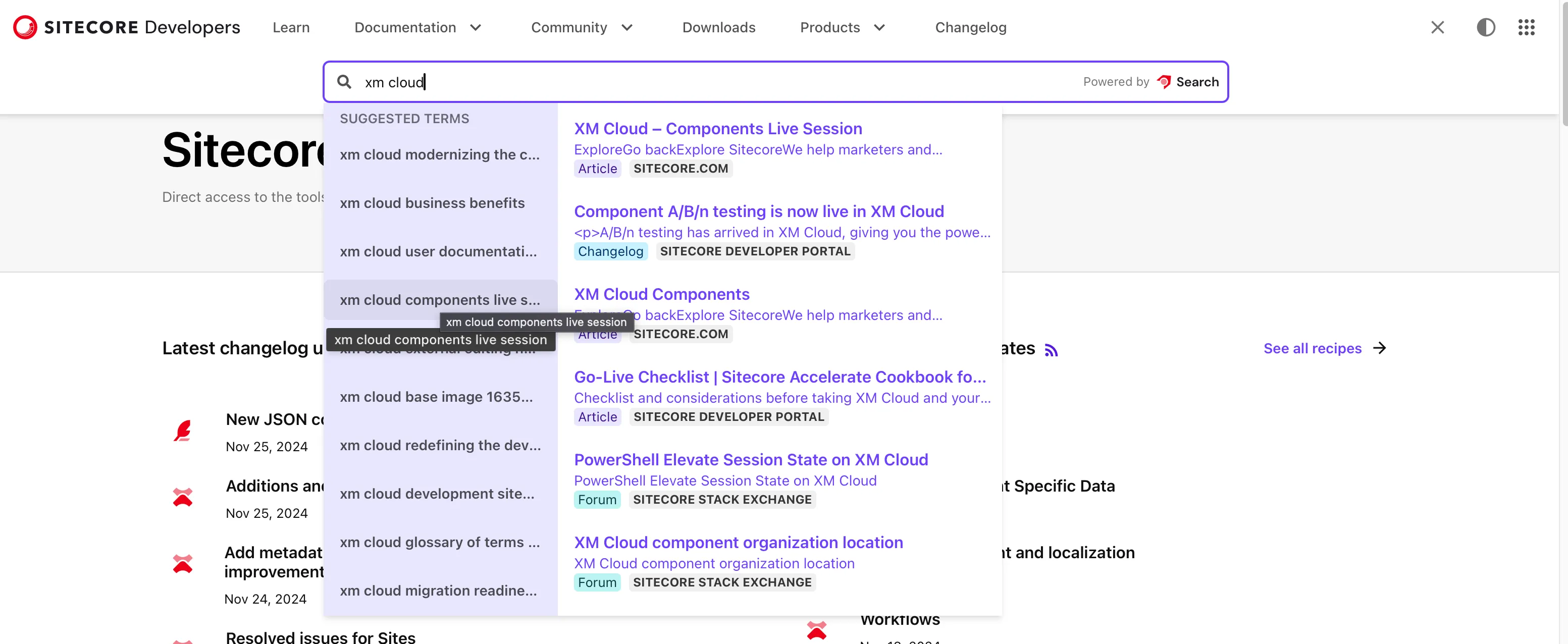
By providing a preview for this search box, it is possible to quickly approach the content you want to access, implementing this procedure for on-site search.
Widgets for Sitecore Search
Referring to the two sites above, you can see that elements necessary for a search site, such as a search box and facets, are incorporated. Sitecore Search provides widgets to implement these features on your website.
On the above site, select Widget Templates - Content - Preview Search - Basic to check the demo of the widgets provided.
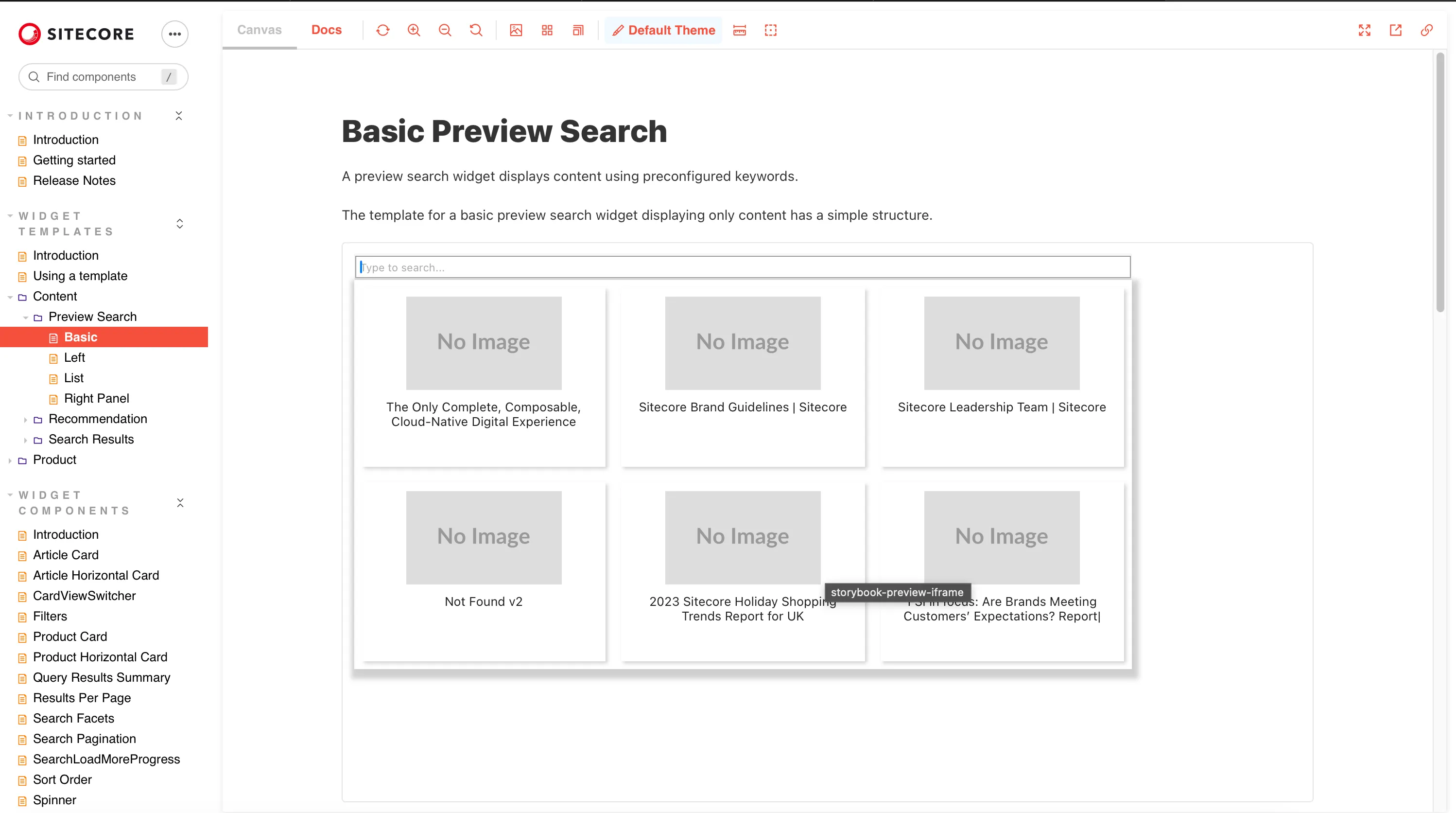
Summary
This time, we introduced two patterns, Sitecore.com and the developer site, regarding Sitecore Search. We also provide widgets to build these sites, allowing you to implement on-site search with fewer steps.