Sample - Notification Widget
On this page, you can check out a demo of the Notification Widget provided by Sitecore Personalize.
Configuration Items
Display Position and Slide Movement
You can control the display position of the notification widget. This can be set with three items.
- Vertical Position: Can be set to top or bottom
- Horizontal Position: Can be set to right or left
- Display Direction: Can be set to display from any of the four directions (top, bottom, left, right)
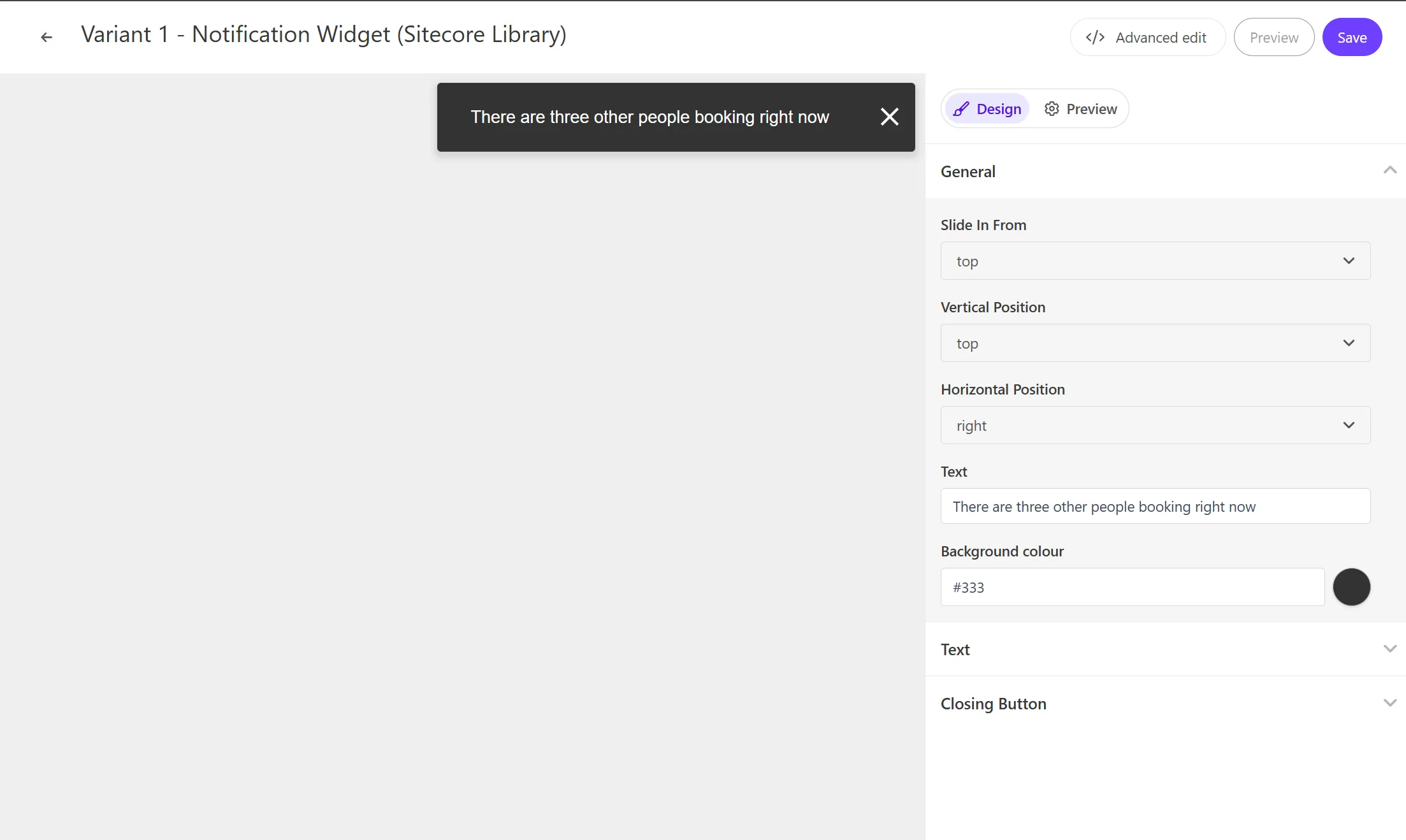
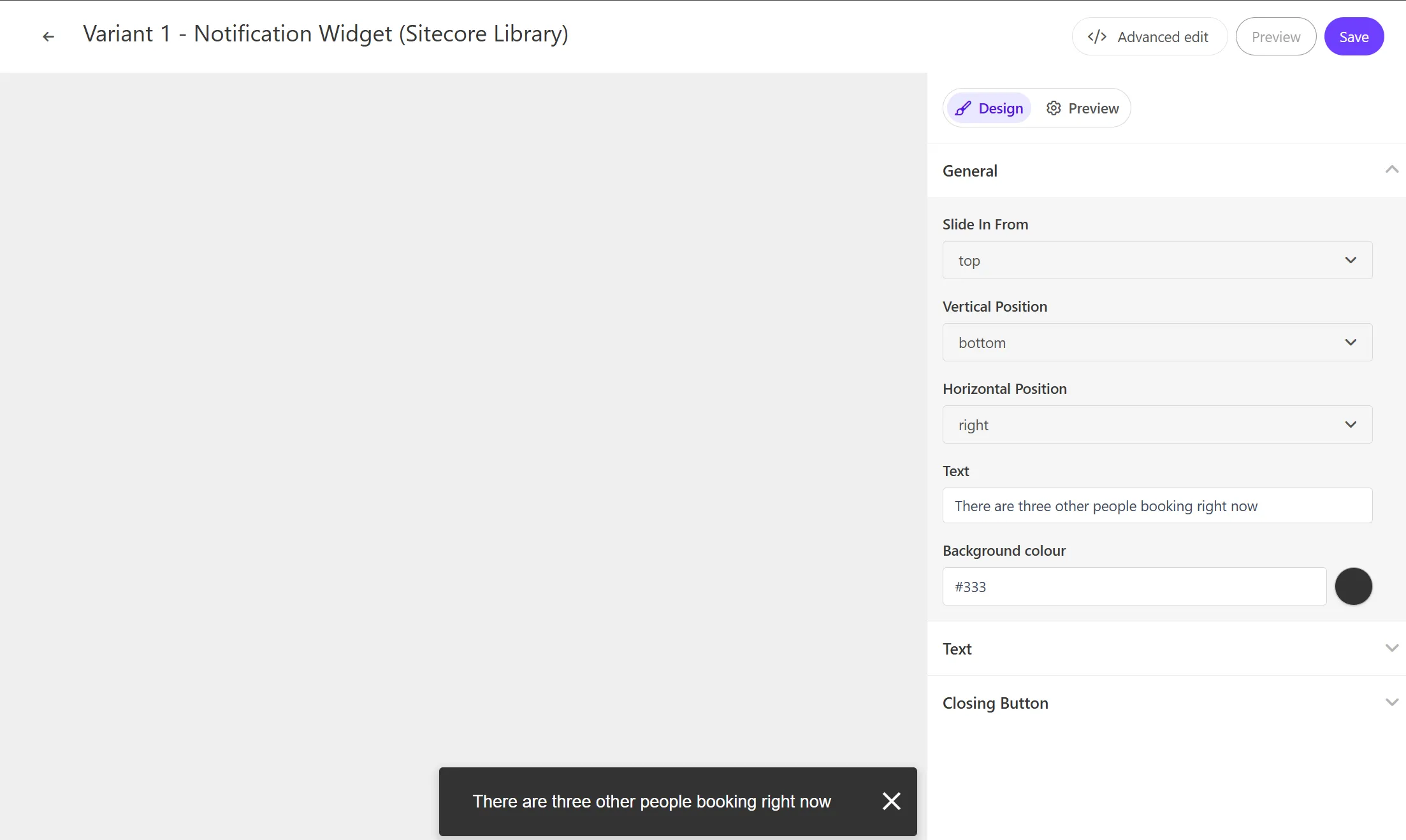
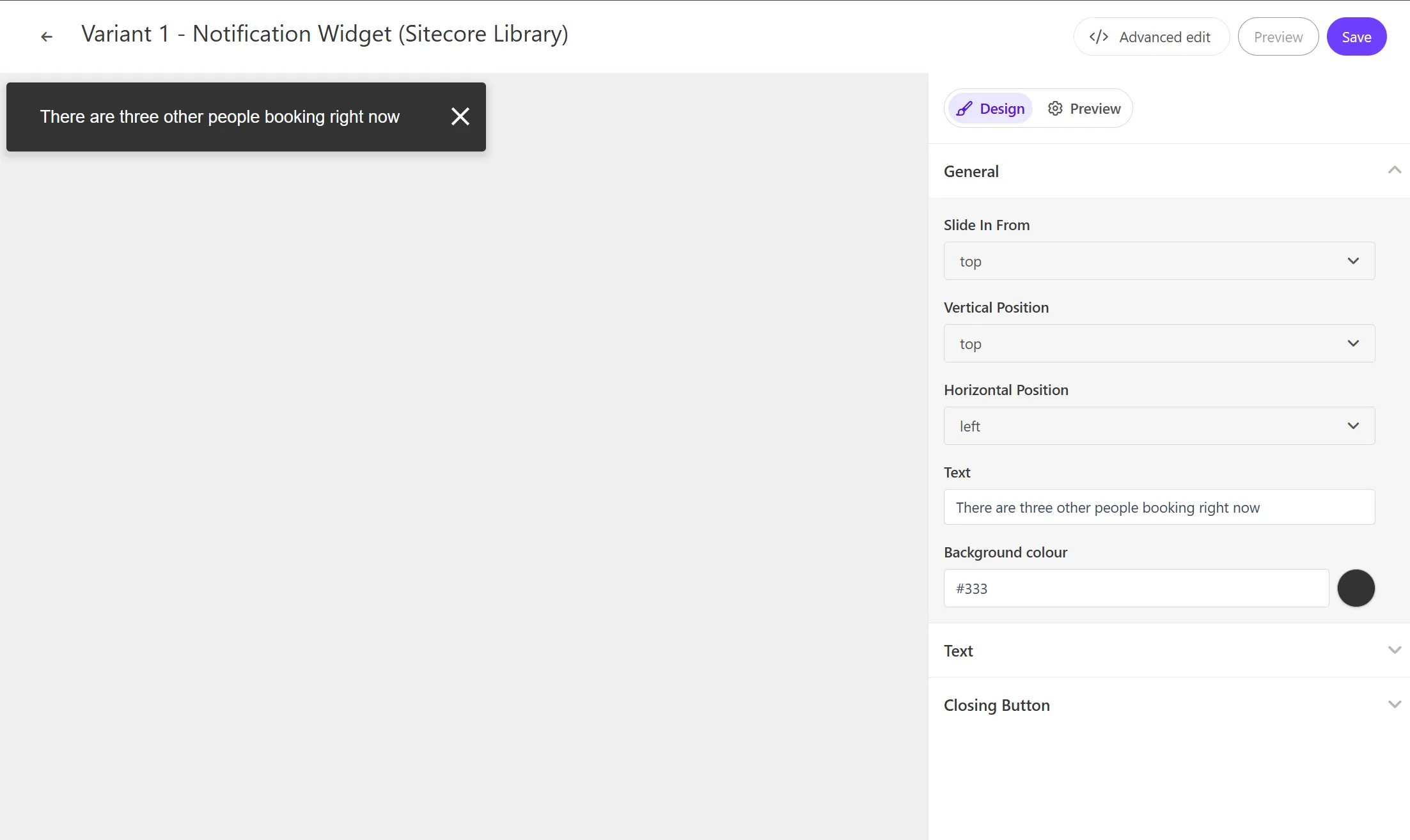
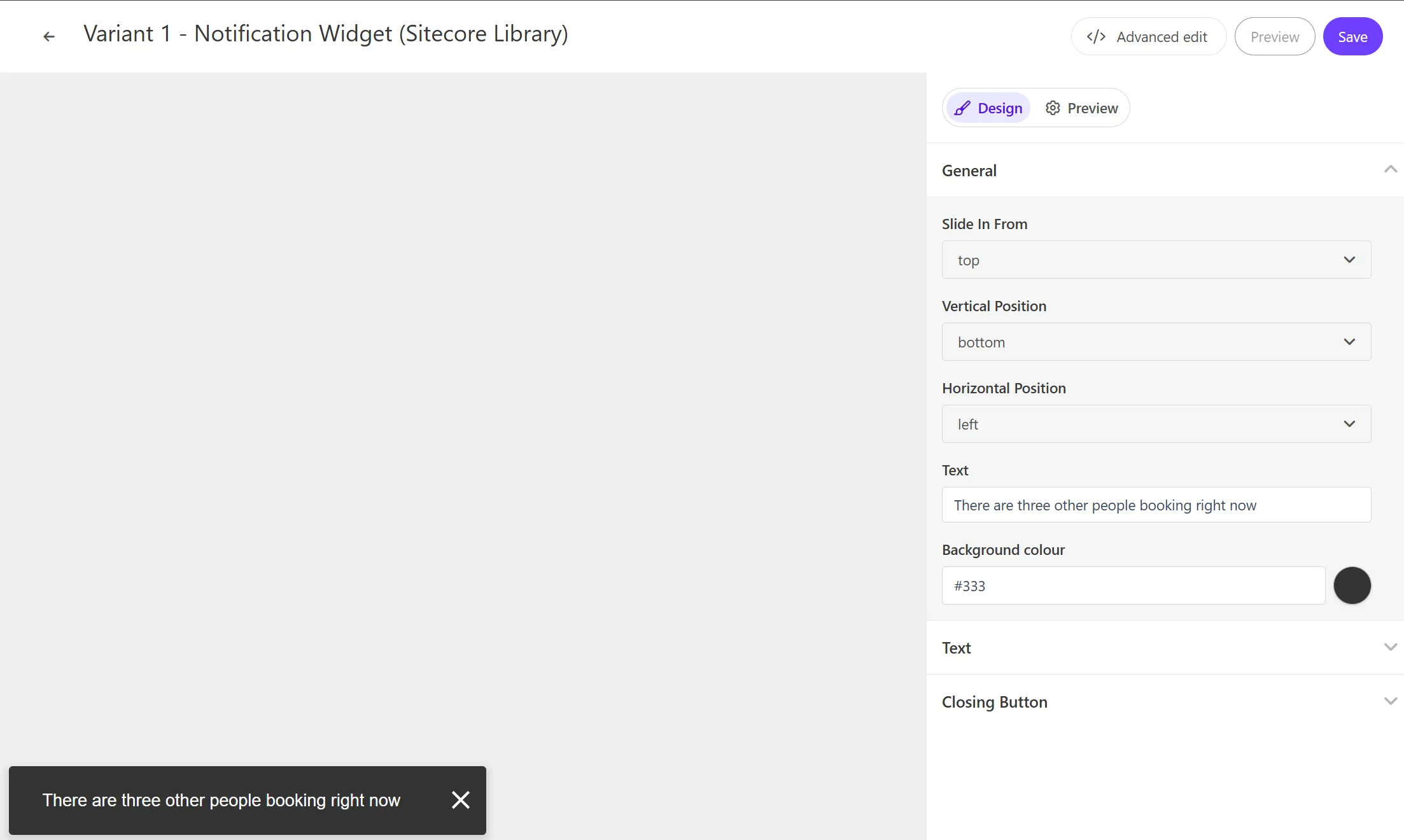
Notification Text
The Notification Widget allows you to set one text. This item can be changed in General - Text.
Code Review
The variables included in the HTML are as follows:
| Variable | Type | Description |
|---|---|---|
| Text | string | Notification title |
HTML Code
The HTML for the Notification Widget is set as follows:
<div id="pers-transition-card" class="animate-[[ Slide In From ]] position-[[Horizontal Position]]-[[Vertical Position]]"> <div class="pers-transition-card__body"> <p> [[ Text | string | There are three other people booking right now | {required: true, group: General, groupOrder: 1, order: 3} ]] </p> </div> <div class="pers__btn-close" id="pers-modal__btn-close-icon"></div></div>JavaScript Code
The JavaScript for the Notification Widget is set as follows:
// Adds a unique variant identifier to CSS when deployed to ensure CSS does not impact styling of other elements.var compiledCSS = Engage.templating.compile(variant.assets.css)(variant);var styleTag = document.getElementById('style-' + variant.ref);if (styleTag) { styleTag.innerHTML = compiledCSS;}// End Adds a unique variant identifier to CSS when deployed to ensure CSS does not impact styling of other elements.
// make space in the body for the experienceinsertHTMLAfter('body', 'pers-');var persContent = document.querySelector('#pers-' + variant.ref + ' #pers-transition-card');setTimeout(function () { persContent.classList.add('open');}, 10);
var persCardClose = document.body.querySelector( '#pers-' + variant.ref + ' #pers-modal__btn-close-icon');persCardClose.onclick = function () { persContent.classList.remove('open');};