Sample - Corner Popup
On this page, you can check the demo of the standard template Corner Popup provided by Sitecore Personalize.
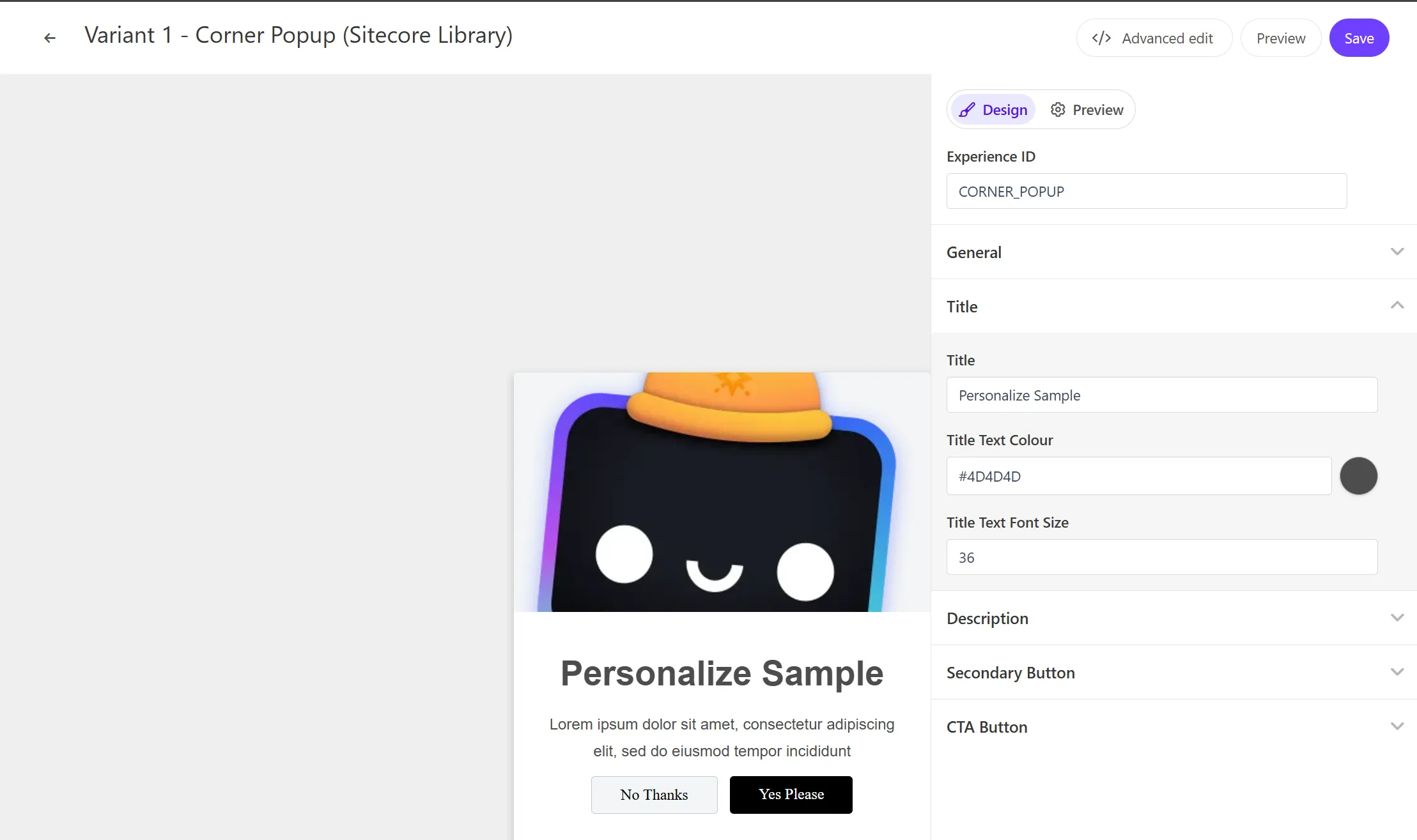
Settings
Image
You can set one image for the Corner Popup. This item can be changed in General - Image URL.
Description
You can specify the text used in the popup. This item can be changed in Description - Description.
Secondary Button
You can change the label of the button that only closes the popup. This item can be changed in Secondary Button - Dismiss Text.
CTA Button
You can change the label for the action button in response to the popup message. This item can be changed in CTA Button - CTA Text.
Code Review
The variables included in the HTML are as follows:
| Variable | Type | Description |
|---|---|---|
| Title | string | Title |
| Description | string | Description |
| Dismiss Text | string | Label for the dismiss button |
| CTA Text | string | Label for the CTA button |
HTML Code
The HTML for the Corner Popup is set as follows:
<!-- Use dynamic Guest variables, type ctrl+space or guest to explore available entities.--><!-- Type "d" to see decisioning helpers --><div id="pers-transition-card"> <div class="img-container"> <div class="img-container__image"></div> </div> <div class="pers-transition-card__body"> <h3>[[Title | string | Title | {required:true, group: <h3>[[Title | string | Title | {required:true, group: Title, order: 1}]]</h3> <p>[[Description | text | Lorem ipsum dolor sit amet, consectetur adipiscing elit, sed do eiusmod tempor incididunt | {required:true, group: Description, order: 1}]]</p> <div class="options-container"> <a id="pers-transition-card--secondary" class="options-container__secondary">[[Dismiss Text | string | No Thanks | {required:true, group: Secondary Button, order: 1}]]</a> <a id="pers-transition-card--primary" class="options-container__primary">[[CTA Text | string | Yes Please | {required:true, group: CTA Button, order: 1}]]</a> </div> </div></div>JavaScript コード
Alert Bar の JavaScript は以下のように設定されています。
// Adds a unique variant identifier to CSS when deployed to ensure CSS does not impact styling of other elements.var compiledCSS = Engage.templating.compile(variant.assets.css)(variant);var styleTag = document.getElementById('style-' + variant.ref);if (styleTag) { styleTag.innerHTML = compiledCSS;}// End Adds a unique variant identifier to CSS when deployed to ensure CSS does not impact styling of other elements.
// make space in the body for the experienceinsertHTMLAfter('body', 'pers-');var persContent = document.querySelector('#pers-' + variant.ref + ' #pers-transition-card');
setTimeout(function () { persContent.classList.add('open'); sendInteractionToPersonalize('VIEWED');});
var persCardClose = document.body.querySelector( '#pers-' + variant.ref + ' #pers-transition-card--secondary');persCardClose.onclick = function () { sendInteractionToPersonalize('DISMISSED'); persContent.classList.remove('open');};
var persCardCta = persContent.querySelector( '#pers-' + variant.ref + ' #pers-transition-card--primary');persCardCta.onclick = function () { sendInteractionToPersonalize('CLICKED'); window.location.href = '[[CTA destination URL | string || {required:true, group: CTA Button}]]';};
function sendInteractionToPersonalize(interactionType) { const type = '[[ Experience ID | String | CORNER_POPUP | {required: true}]]_INTERACTION'; const eventData = { channel: 'WEB', pointOfSale: Engage.settings.pointOfSale, interactionID: 'PERS_CORNER_POPUP', interactionType: interactionType, };
window.engage.event(type, eventData);}