Sample - Alert Bar
On this page, you can check out a demo of the standard Alert Bar template provided by Sitecore Personalize.
Display Position
The Alert Bar can be displayed at the top or bottom of the page. The setting item is General - Position.
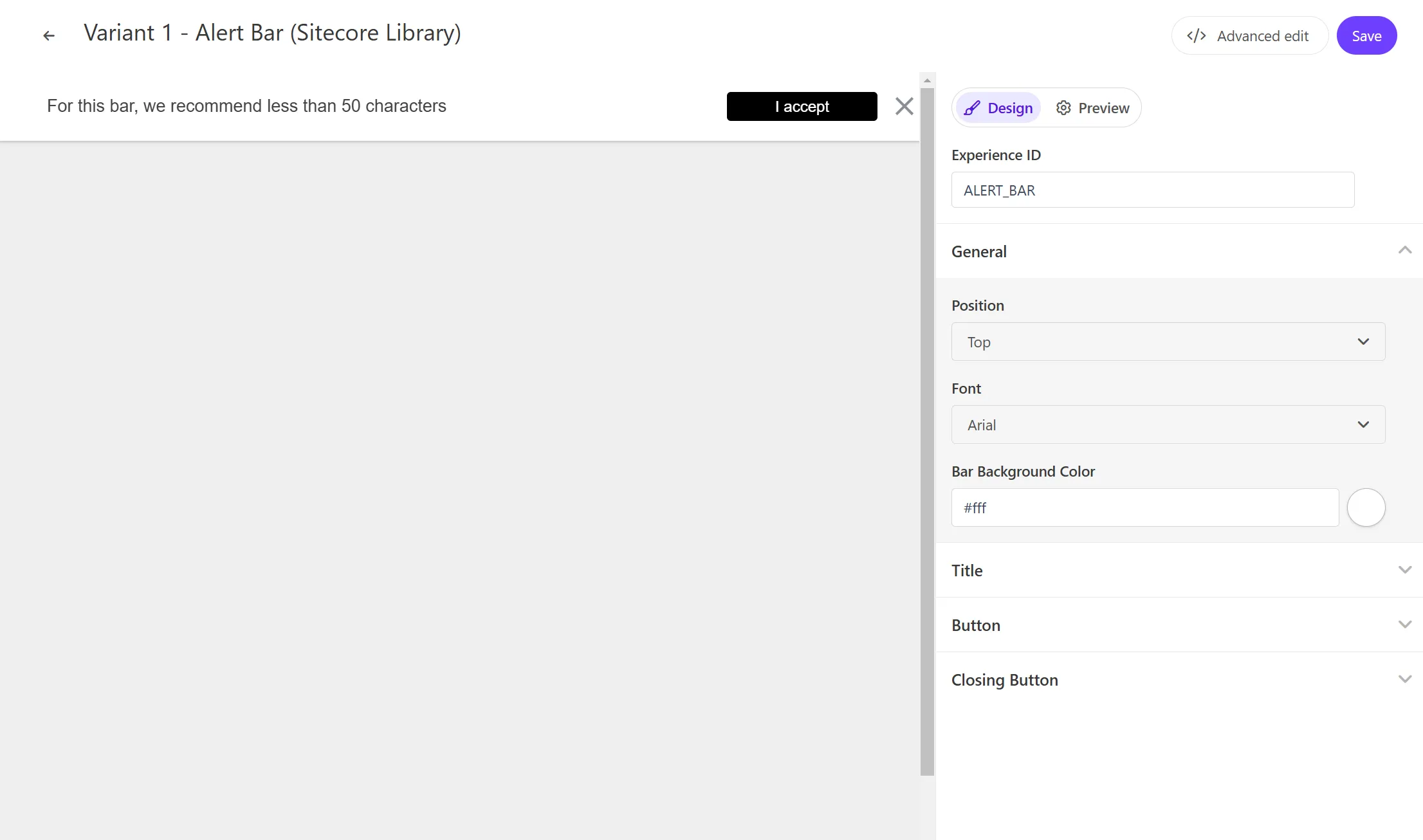
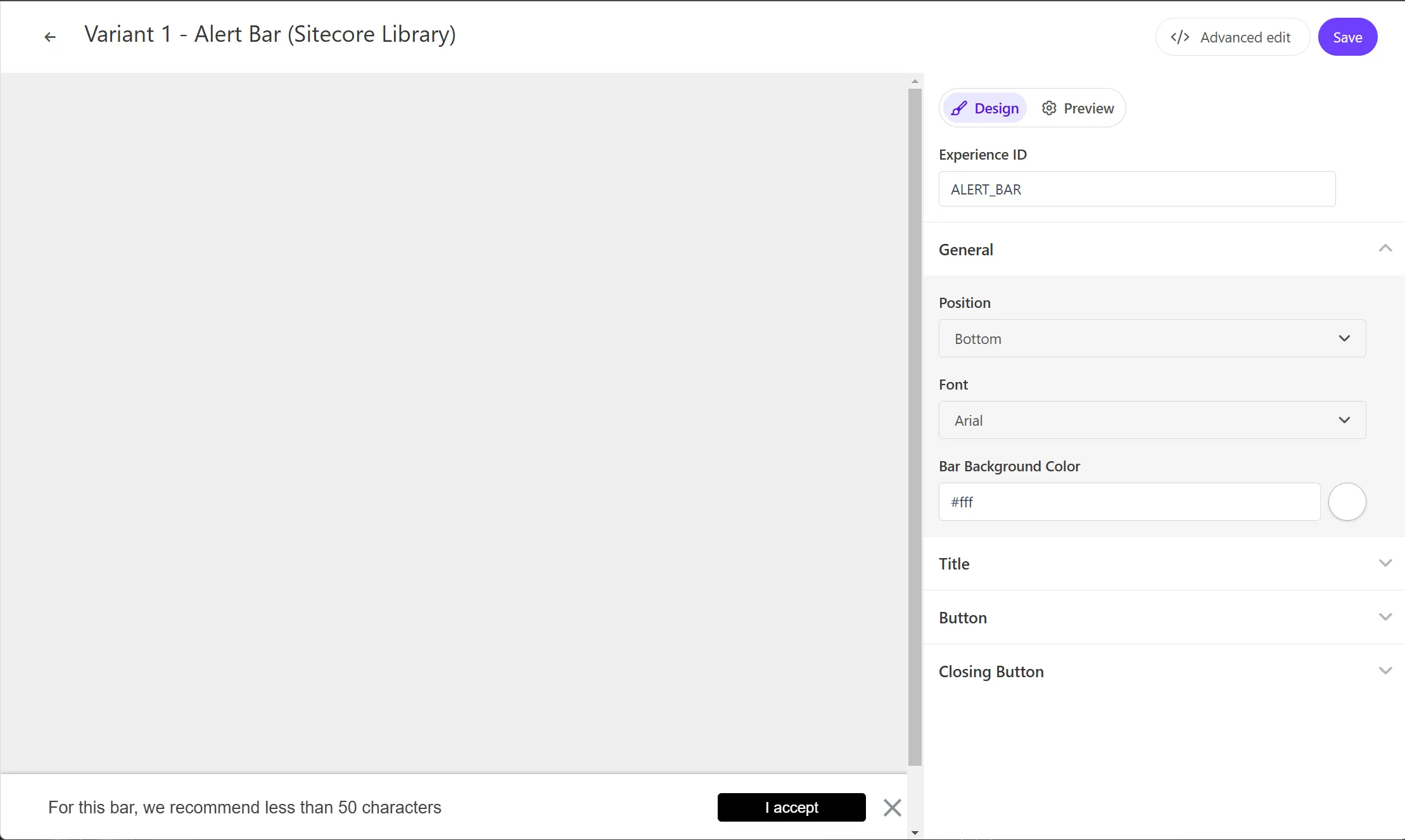
Text
You can change the text used in the Alert Bar. The setting item is Title - Title Text.
Button
You can change the button used in the Alert Bar. The setting item is Button - Button Text for the display text, and Button Link for the link destination.
Code Review
The variables included in the HTML are as follows:
| Variable | Format | Description |
|---|---|---|
| Title Text | string | Alert message |
| Button Link | string | URL |
| Button Text | string | Button label |
HTML Code
The HTML for the Alert Bar is set as follows.
<!-- Use dynamic Guest variables, type ctrl+space or guest to explore available entities.--><!-- Type "d" to see decisioning helpers --><div id="pers_TopBanner"> <div class="pers_TopBanner__banner"> <p class="pers_TopBanner__p"> <span class="pers_TopBanner__p--span" style="display: inline;" >[[Title Text | string | For this bar, we recommend less than 50 characters| {max: 50 , group: Title, groupOrder: 2, order: 1 }]]</span > <a id="pers_TopBanner-button" class="pers_TopBanner__p--button" href="[[Button Link | string |https://www.example.com/ | { group: Button , required: false, order: 2 } ]]" >[[Button Text | string | I accept | { group: Button, order: 1 }]]</a > </p> <div class="pers__btn-close"></div> </div></div>JavaScript Code
The JavaScript for the Alert Bar is set as follows.
// Adds a unique variant identifier to CSS when deployed to ensure CSS does not impact styling of other elements.var compiledCSS = Engage.templating.compile(variant.assets.css)(variant);var styleTag = document.getElementById('style-' + variant.ref);if (styleTag) { styleTag.innerHTML = compiledCSS;}// End Adds a unique variant identifier to CSS when deployed to ensure CSS does not impact styling of other elements.
// make space in the body for the experiencedocument.body.classList.add('show-TopBanner');insertHTMLBefore('body', 'pers-');
// Declarationsconst persButton = document.querySelector('#pers-' + variant.ref + ' #pers_TopBanner-button');const persCloseButton = document.querySelector('#pers-' + variant.ref + ' .pers__btn-close');const persExperience = document.querySelector('#pers-' + variant.ref + ' #pers_TopBanner');
// Declare Pers function eventconst sendInteractionToPersonalize = function (interactionType) { const type = '[[ Experience ID | String | ALERT_BAR | {required: true}]]_' + interactionType; const eventData = { channel: 'WEB', pointOfSale: Engage.settings.pointOfSale, }; window.engage.event(type, eventData);};
//Listen on X buttonpersCloseButton.addEventListener('click', function () { persExperience.style.display = 'none'; document.body.classList.remove('show-TopBanner'); sendInteractionToPersonalize('DISMISSED');});
// Listen on CTA buttonpersButton.onclick = function () { sendInteractionToPersonalize('CLICKED'); location.href = '[[Button Link]]';};